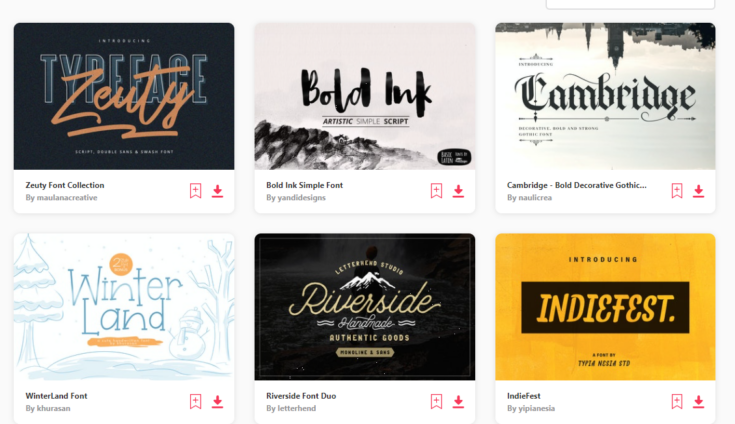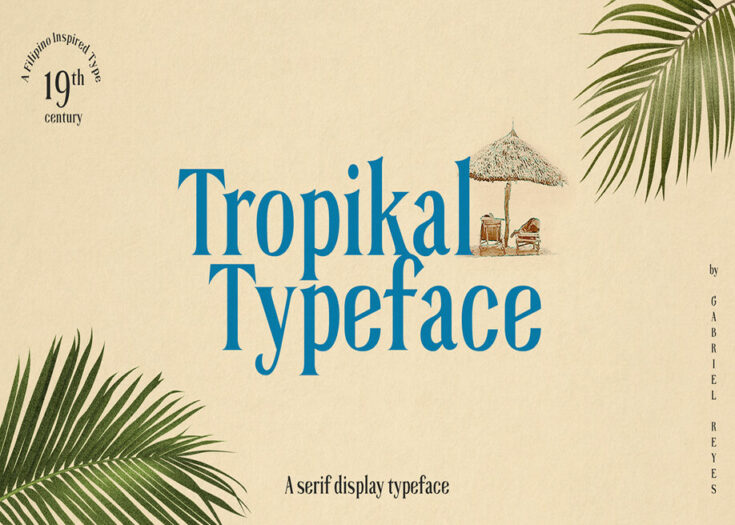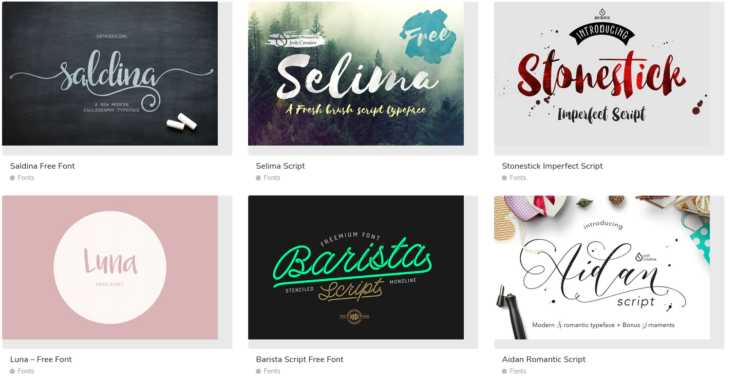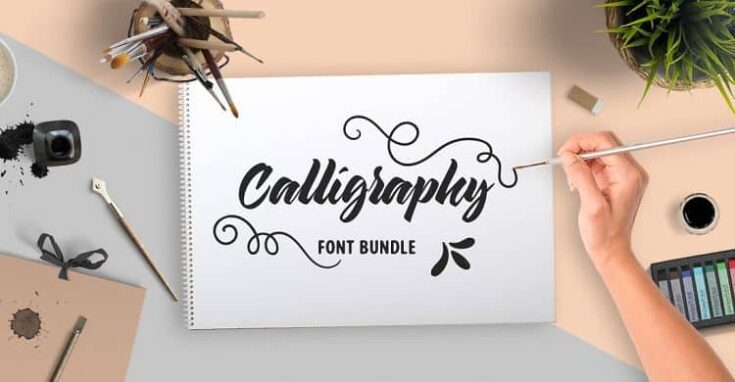Looking for free fonts for cricut and silhouette machines? This post has so many to choose from. I also share how to install free fonts!
Changing up your font is an easy way to give your Cricut or Silhouette project an entirely new look.
Best of all, there are so many FREE fonts out there for your cutting machine.
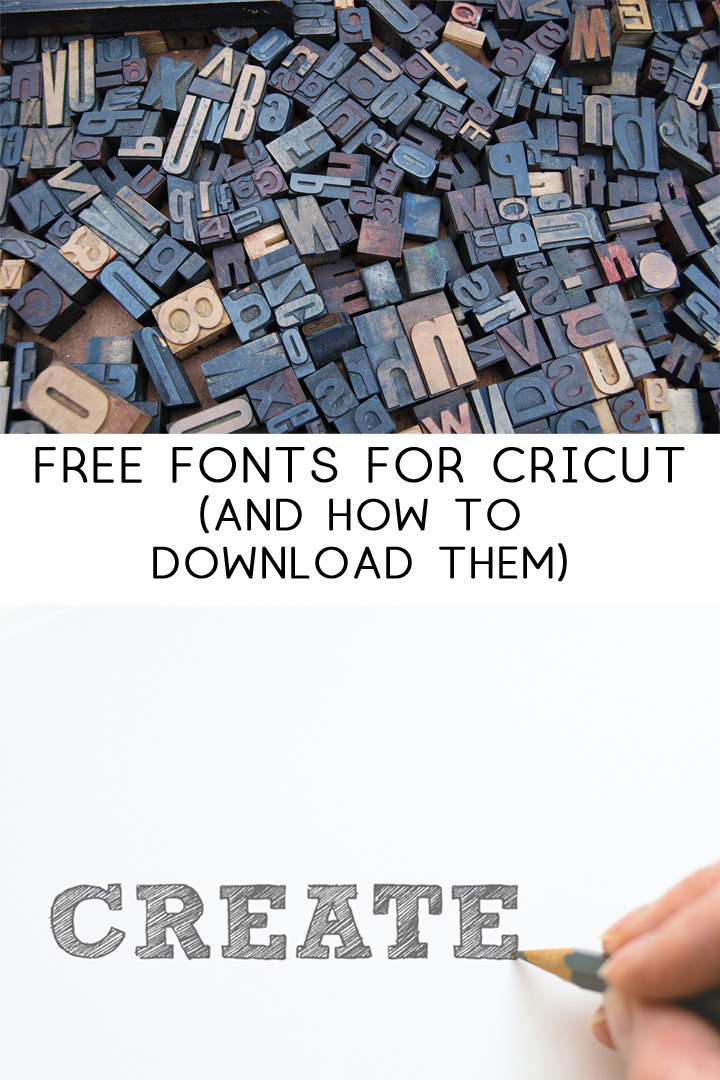
In today’s post, I’m going to share a bunch of places to get cute fonts for free! Whether you want a font that’s cute, scary, festive, plain or modern, this post is for you.
Free Fonts for Cricut
Free Fonts for Cricut {How to Find and Install Free Fonts for Cricut and Silhouette}
Looking for free fonts for cricut and silhouette machines? This post has so many to choose from.
I also share how to install free fonts!
DaFont has thousands of free fonts for whatever project you're working on.
You can filter by category, such as sans serif, script, decorative, vintage, etc.
101 Free Fonts is another treasure trove of fonts in various sizes and styles!
I use this site a lot for free fonts for cricut, silhouette, and general graphic designing.
No matter your project, you're sure to find the perfect font.
This site offers a good mix of fonts!
You will find free calligraphy, display and (sans) serif fonts. They add multiple free fonts a week, some of which are available for a limited time only!
Here's another site with a vast selection of free fonts for your cutting machine projects!
Urban Fonts is another site with a loyal following!
Handpicked free fonts to create a beautiful design.
Ranging from script, display, sans serif, serif, display, and more.
This site gathers for you an extensive and varied collection of exclusive free typefaces: hand-drawn fonts, script fonts, retro fonts, modern fonts, and others.
Each free font resource is brought to you in formats for Windows and Mac OS.
Looking for even more free font options?
This site offers some lovely options to browse for your next DIY.
This site offers a selection of hand-picked free and premium fonts for various design purposes.
Including serif, sans serif, script, display, brush and grotesque.
Free Fonts with Extra Glyphs, Tails & Swashes for Cricut & Silhouette Crafts
Give your Cricut and/or Silhouette projects a little something extra with these free fonts with glyphs, tails, and swashes!
How to Upload Free Fonts
Uploading free fonts is super easy!
Each site will usually offer some step-by-step tips for uploading their fonts, but the process is usually about the same.
First, you need to click the font to download and save the file to your computer.
You’ll probably also want to create a folder specifically for fonts. Once you see how easy it is to upload them, you’ll want to collect them all!
Your font download will probably be a zip file.
You then can right-click the file and click extract all.
Find the file on your computer (where you saved it) and open (double-click) the TrueType font file.
On a Mac your file have the extension .ttf.
It’ll look something like the following…
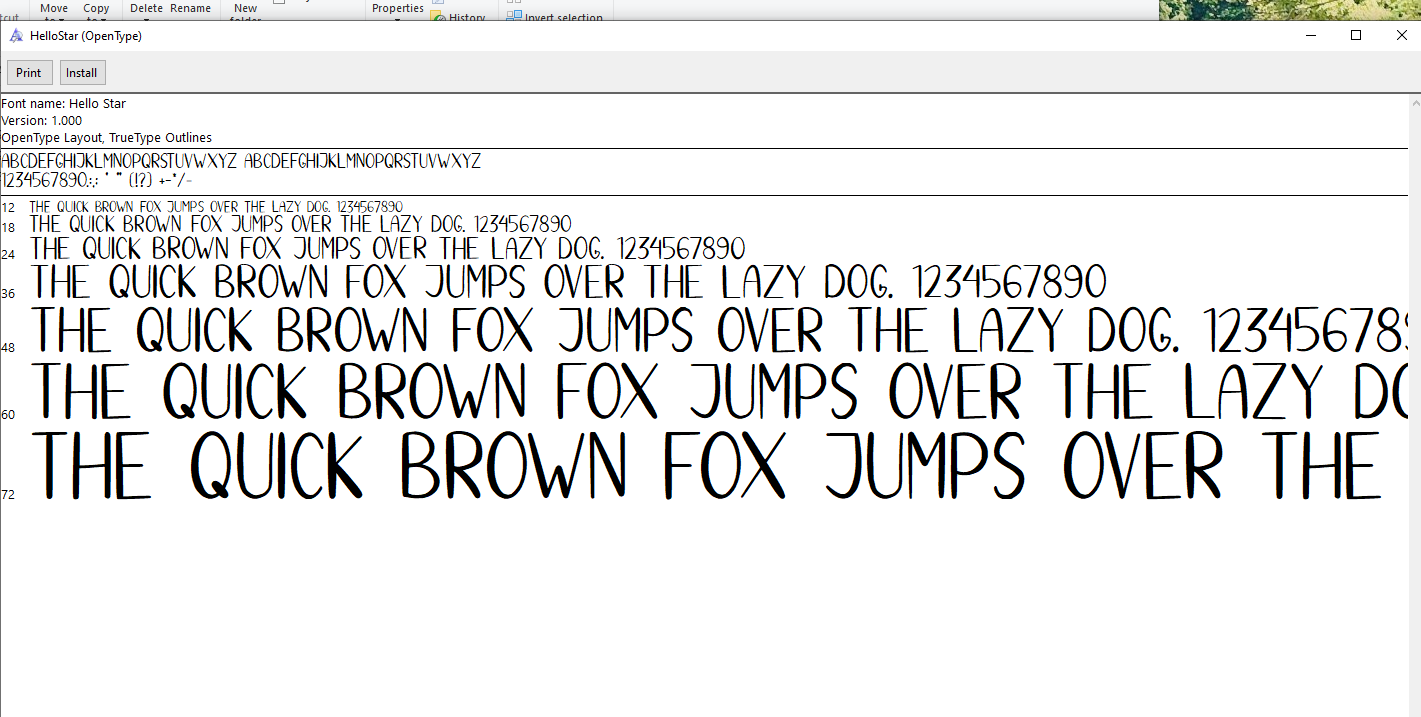
Then, simply click the “install” button, on the top left of the page.
And that’s it! Your font is installed and ready to use.
You should now be able to find the font in your Cricut Design Space and other editing and designing tools.
I always make sure I go back and delete the original zip files. This helps keep your computer from getting cluttered with extra, unnecessary files.
How to Access Special Characters in Cricut Design Space
For this, simply open the Character Map.
A Character Map is basically just a utility included with Microsoft Windows used to view the characters in any font and to check what keyboard input is used to enter those characters.
You can also use the Character Map to copy characters to the clipboard (instead of typing them).
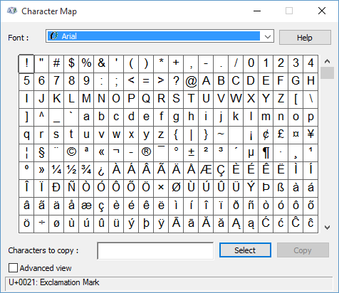
In the Character Map, use the pull down menu up top and select the font you want to use.
Then click on the special character > Select > Copy.
Back in your Design Space, in the text box, simply paste your special character. That’s it!
Free SVG Files
Once you have your free fonts, you’ll want some free SVG files to go along with them to create gifts, home decor, and more!
We have free gift tag SVG, arrow SVG, free heart SVG, Christmas SVG, and free sunflower SVG files for all of your crafting needs!
What other questions about finding and downloading fonts do you have?
Leave a comment and I’ll answer it in a later post!
Thanks so much for reading all about our favorite Free Fonts for Cricut {How to Find and Install Free Fonts for Cricut and Silhouette}.
Have a crafty day!